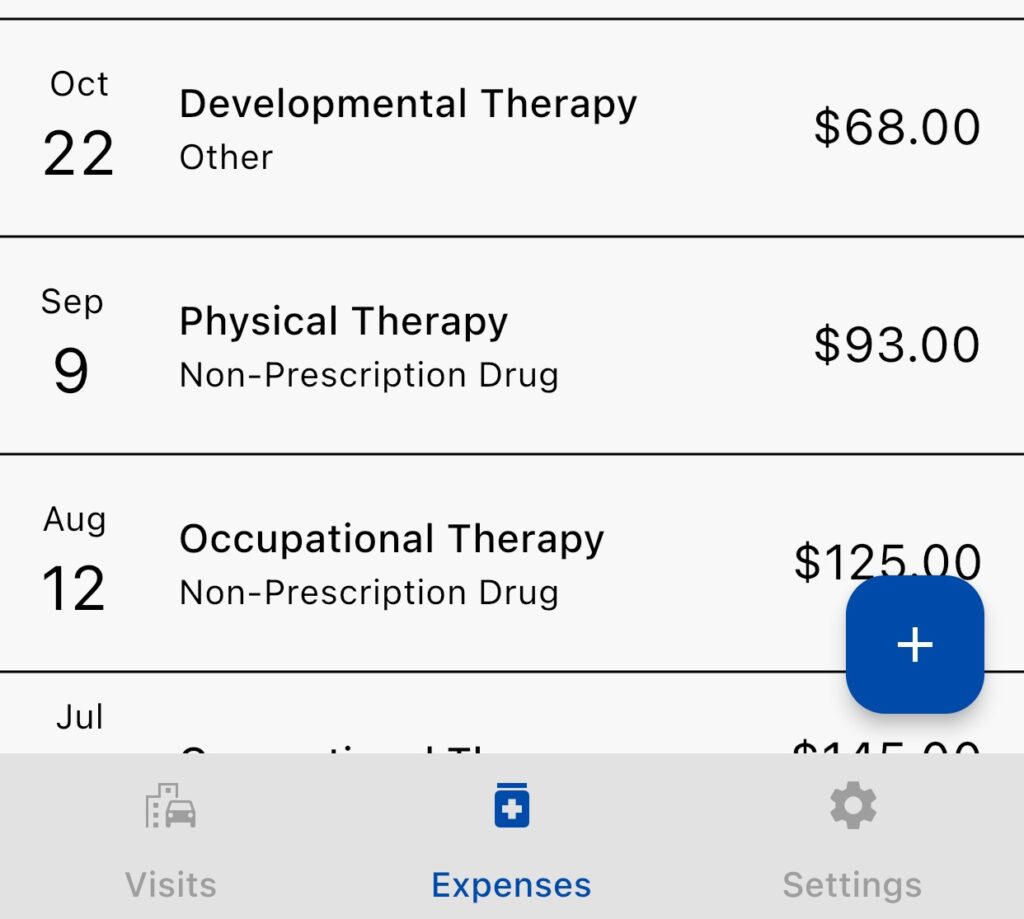Address Auto-Fill
Start typing address and the app automatically checks your history and suggests auto-fills! Click on the auto-fill item and the address will get populated along with the distance field. This is especially handy when you visit places multiple times. You won’t need to enter any address more than once!
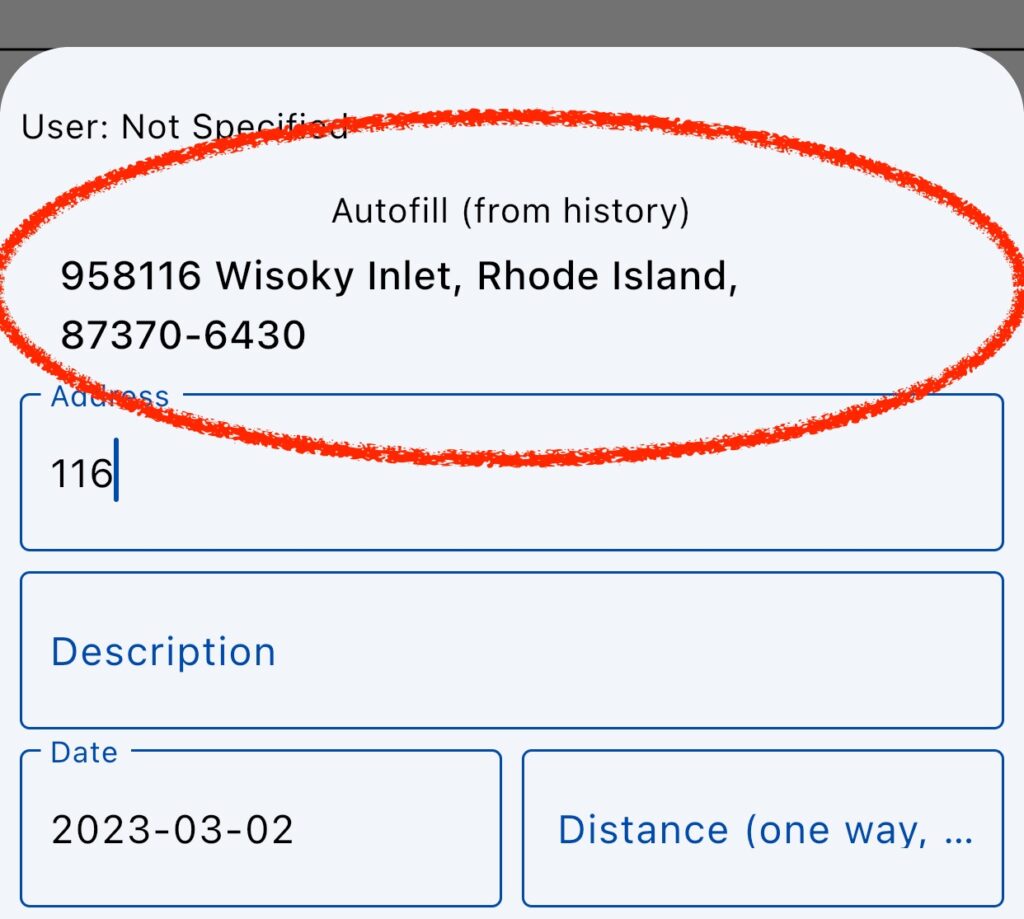
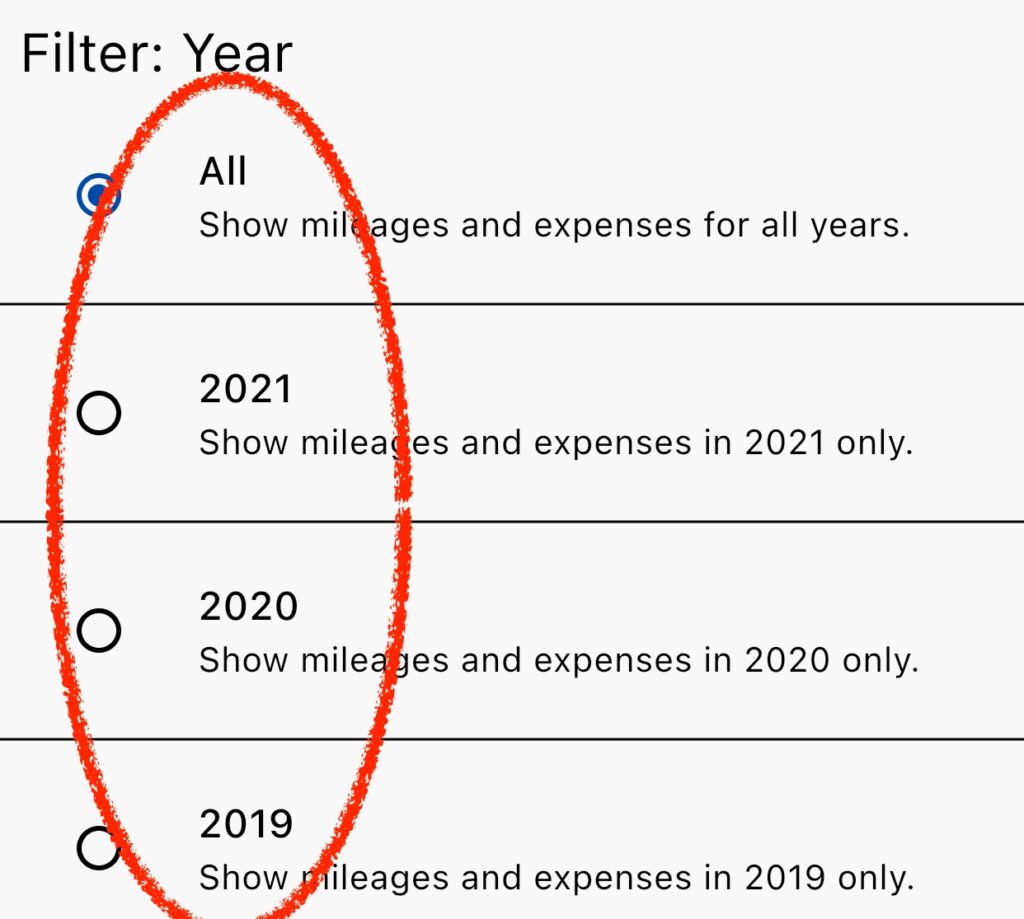
Year Auto-Filter
Both visit and expenses are filtered by a fiscal year starting from January 1st and ending in December 31st. With just a few taps, you can create a report of all your medical expenses and share it with your tax preparer or accountant in seconds! This filter is created automatically based on the visits and expenses you have saved.
CSV Export
The app exports your data to a CSV file for easy analysis and record-keeping. You can export both visits and expenses. Say goodbye to messy paperwork and confusing spreadsheets, and hello to a simple, intuitive interface that makes managing your medical expenses a breeze.
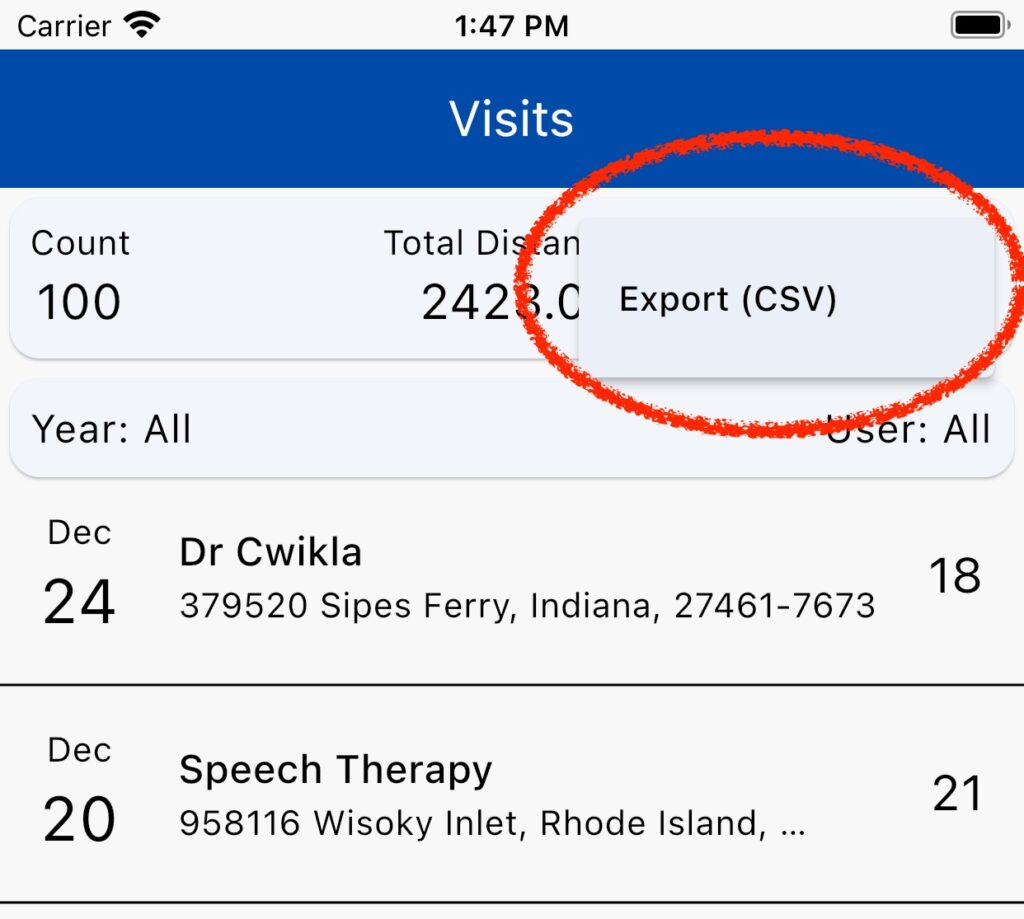
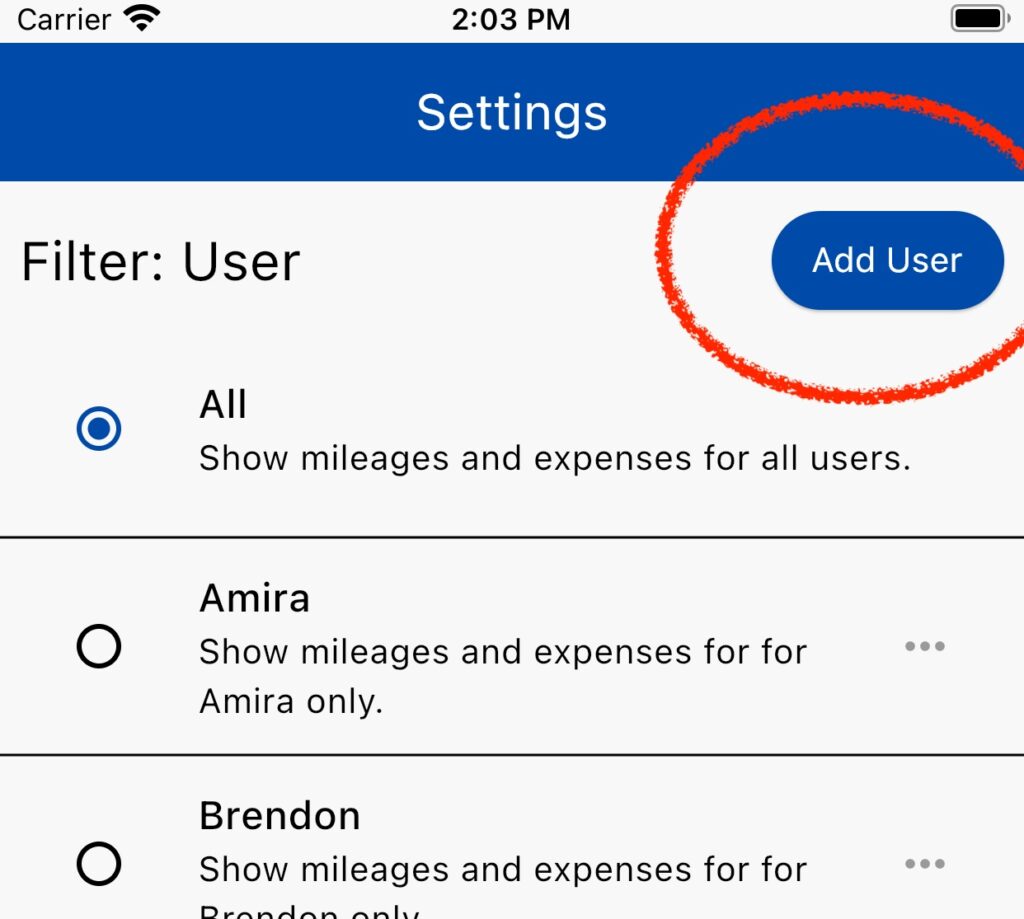
Multiuser Support
You can manage multiple users, making it an ideal solution for families or groups of friends who want to keep track of their medical expenses together. Each user have his/her visits and expenses filtered by year and order by date automatically! You don’t need to manage many confusing settings. You can also select “All” users and “All” years to display all visit and all expenses.
Simple and Intuitive Interface
The app keeps minimal user interface so it is easy to get used to. Also, there is no complicated navigation so getting back to previous screen is intuitive.