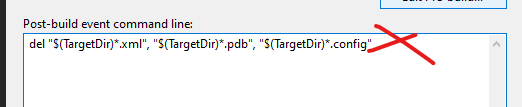Are you trying to install JetEntityFrameworkProvider for your WinForms project and encountered the following error?
Unable to determine the provider name for provider factory of type 'JetEntityFrameworkProvider.JetProviderFactory'. Make sure that the ADO.NET provider is installed or registered in the application config.Ensure the provider factory is registered in the app.config or web.config files for all projects that use EF6 in your solution. If your solution consists of just one project, adding the following snippet to your project’s config file should resolve the issue. However, if your solution includes multiple projects, make sure to add this snippet to each executable that uses the library!
Here’s an example of how to register the provider factory in your config file:
<configuration>
...
<system.data>
<DbProviderFactories>
<add name="JetEntityFrameworkProvider" invariant="JetEntityFrameworkProvider" description="JetEntityFrameworkProvider" type="JetEntityFrameworkProvider.JetProviderFactory, JetEntityFrameworkProvider, Version=6.0.0.0, Culture=neutral, PublicKeyToken=756cf6beb8fe7b41" />
</DbProviderFactories>
</system.data>
...
</configuration>Also, ensure that your configuration gets build along the main executable. You should see this config file next to your executable:
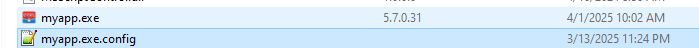
Alos, make sure your build process doesn’t delete *.config! Which was true in my case 😉